Expertly add discounts on your site to help move products or take advantage of holidays efficiently.
Create a Discount
Start by navigating to Settings > Commerce > Discounts.
- Click "Create Discount".
- Choose either Create Discount Code or Create Automatic Discount.
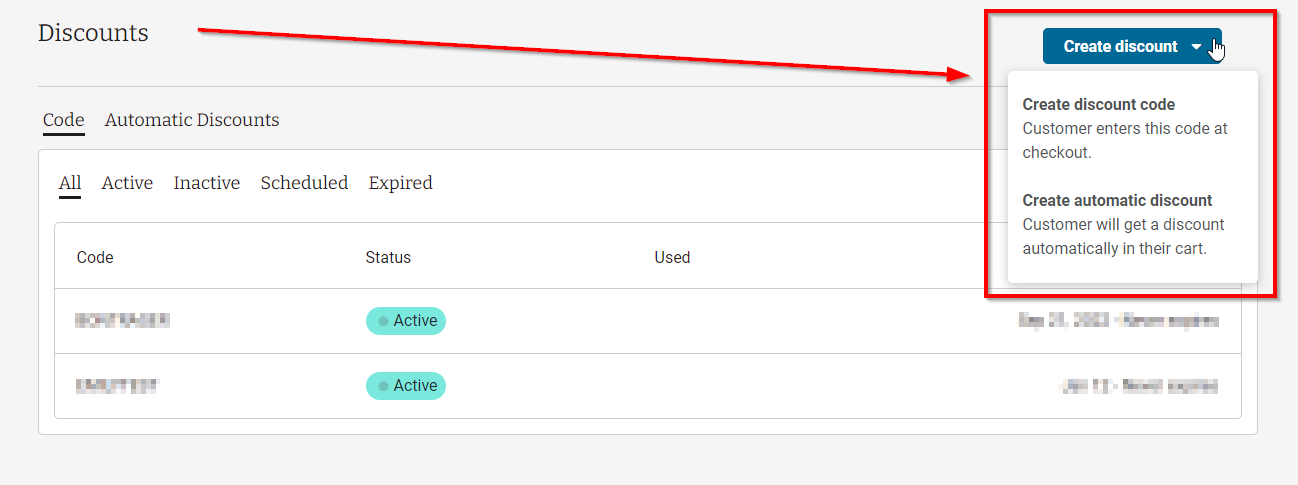
- Give the Discount code a memorable name based on what it's for.
- Under Status, toggle on Make this discount available to customers.
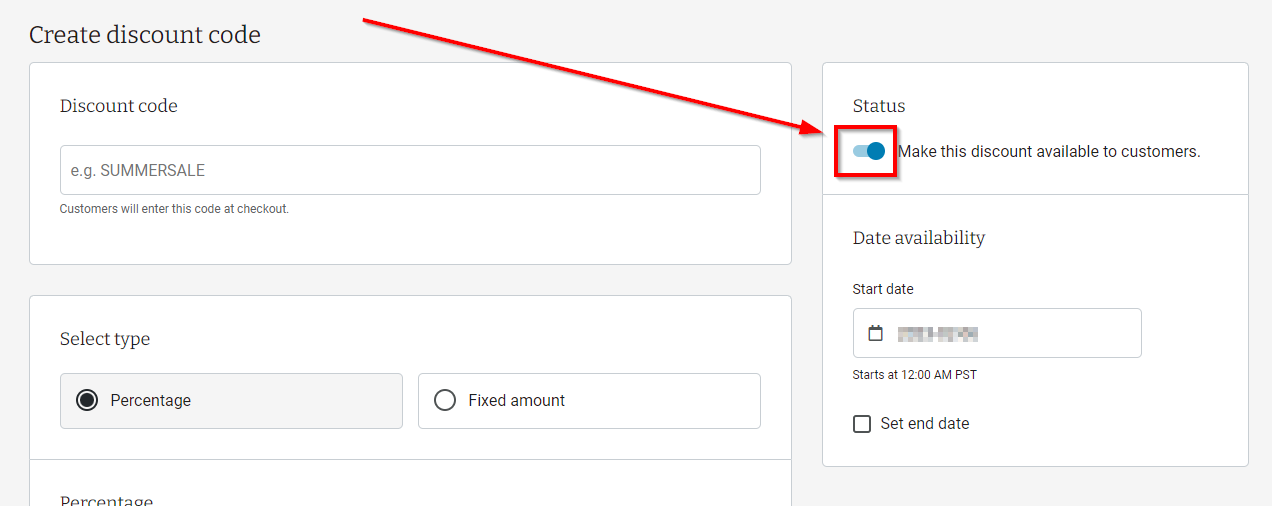
- Under Date Availability, select the start date and if desired, an end date.
- Select the type of discount, Percentage or Fixed Amount.
- Enter the percentage or fixed amount.
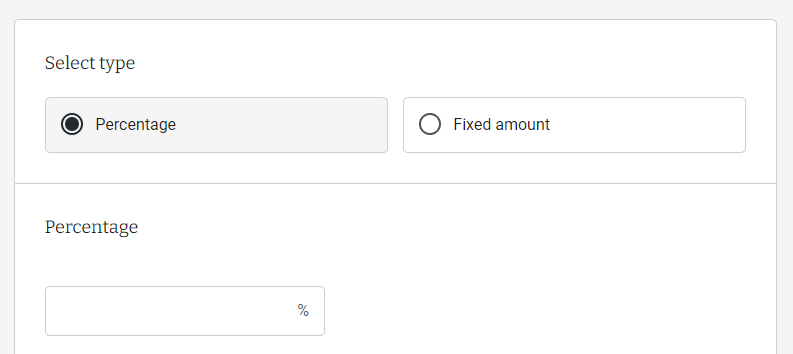
- Enter the percentage or fixed amount.
- Select if this discount applies to All products, Specific Products or Specific brands and/or categories.
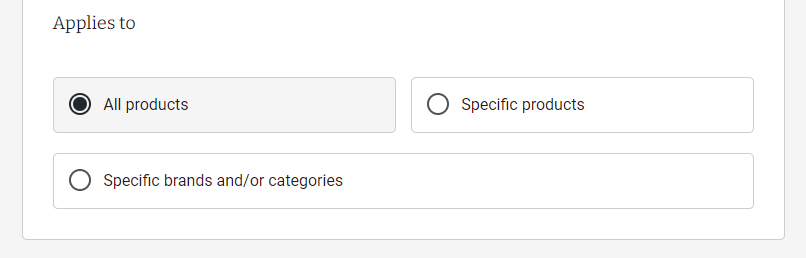
- If Specific Products are chosen then Search and select products.
- If Specific brands and/or categories are chosen then either Search for select brands or Search for select categories.
- Select Exclude sale and closeout items, if desired.
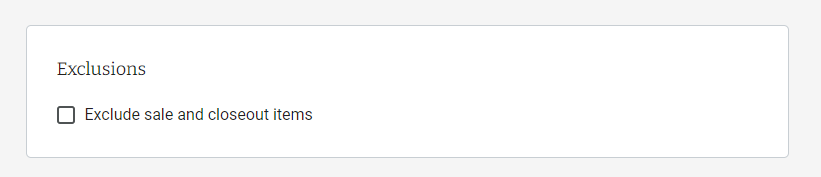
- Select Set requirements, if desired.
- Choose either Purchase Amount or Quantity and enter the minimum and maximum (optional).
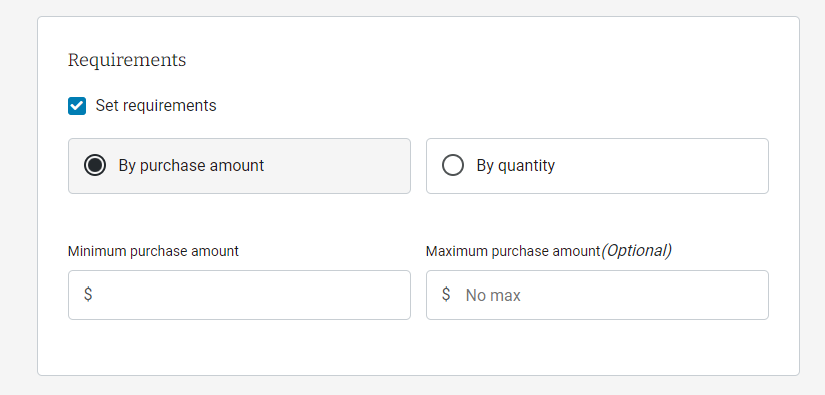
- Choose either Purchase Amount or Quantity and enter the minimum and maximum (optional).
-
- Select the Usage Limits, if desired.
- If choosing "Limit number of times this discount can be used in total", select the number of times the discount can be used.
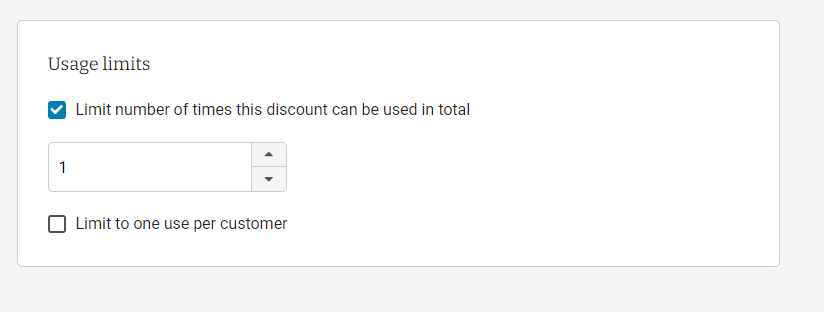
- If choosing "Limit number of times this discount can be used in total", select the number of times the discount can be used.
- Select the Usage Limits, if desired.
- Click Save.
Discount Types
- Automatic: will apply automatically at checkout without a discount code.
- Only one Automatic discount can be active at a time.
- Code: will apply only when a code is entered at checkout.
- Using a Discount Code disables any Automatic discount that would have otherwise applied.
Discounts
- Percentage off
- Takes a percentage off of each applicable item in the cart.
- Fixed dollar amount off
- Takes a single fixed dollar amount off of the cart total if the discount is applicable to any or many of the items in the cart.
Discount Criteria
- All products
- Certain categories
- Certain brands
- Certain products
Discount Requirements (Discount only applicable if these conditions are met)
- Minimum/maximum $ amount in the cart
- Minimum/maximum quantity in the cart
Usage Limits
- Limit the number of times this discount can be used in total.
- Limit to one use per customer.
