Point your website's domain name to your Workstand site.
If you are moving from a tempxxxx address to a new live site with us, please contact us before making the changes below.
A & CNAME Records
- Log in to where your DNS Records are hosted (may or may not be your registrar) and adjust the A (@ value) and CNAME (www value) records.
-
Use this link - https://whois.icann.org/en to locate where your DNS records are hosted and to view the Nameservers.
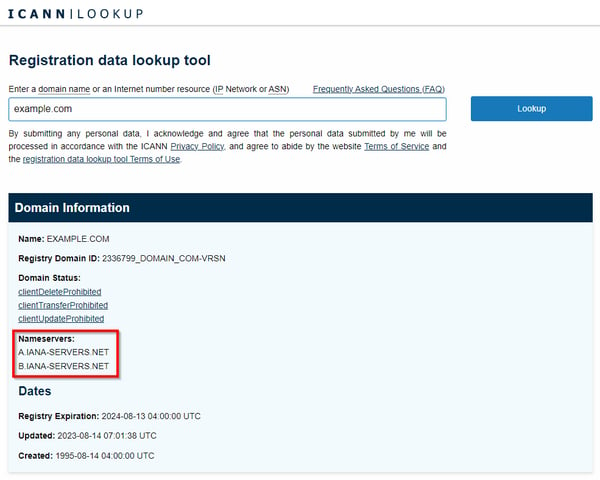
-
Log in to the account where your Nameservers are and navigate to the Domain/DNS section.
If your Nameservers show: ns1.smartetailing.net and ns2.smartetailing.net, please contact us if you need to edit your DNS records.
-
Adjust the A record (@ value) to point to: 35.224.160.69
- If an A Record with an “*” value exists, that needs to be deleted.
-
Adjust the CNAME record (www value) to point to: frontend-lb.smartetailing.net
- If an AAA Record exists, that needs to be deleted.
-
DNS changes can take time to propagate across the internet and can be monitored here:
Check A Record Propagation | Check CNAME Record Propagation. - When you see the screen below the changes are starting to propagate across the internet.
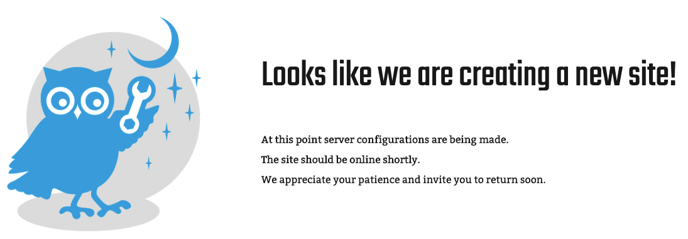
- If you have not already done so, please contact us so we can complete the changes needed on our end.
Secondary Domains
- If you have secondary domains that you would like to forward to your site, please utilize the domain forwarding tool within the registrar for your domain.
- Contact your domain registrar for additional assistance.
Subdomains
- Subdomains, such as mail.example.com, can be created within your DNS records.
- To do this, either an A or CNAME record must be added to your DNS records that specify where that subdomain will go.
- An A record is used to point the subdomain to an IP address.
- A CNAME record is used to point the subdomain to a domain.
- When adding a DNS record for a subdomain you specify what you want the prefix to be (mail in this case) followed by where you want that subdomain address to go.
- If creating an A record, an IP address must be used.
- If creating a CNAME record, a domain name must be used.
- For assistance with this please contact the support for where your Nameservers are located (which is where your DNS records are hosted).
DMARC, DKIM, & SPF Records
- Many email senders are requiring additional records be added to your DNS records to help ensure your emails get delivered.
- Contact us and we will help you get the additional records set up.
- Learn more about DNS records and what they mean in our blog post: Understanding Your DNS Records.
- For additional DNS questions feel free to contact us with your questions.
