Sync your Edge POS system with your website.
Set Up
POS Sync Setup In Profit Premier
(Check with Edge for instructions on newest release)
- Go to Utilities 1.1 system set up. Enter your employee code. Click the drop down box and go to Web Integration. Highlight the SmartEtailing Setup and click on the Modify Button.
- Select 3 - POS Sync Setup from the SmartEtailing menu
- If you don't want a store's inventory counts to appear on your website, highlight that store and delete.
- Fill in the store name, address, and phone number
- Enter FTP address login and password at the bottom of the screen.
-
Set POS Sync to run after you z-out your store.
- Go to Utilities 1,1.
- Enter your employee code.
- In the search box type in the word SMART
- Choose “Do SmartE Transfer during z-out”
- Click on the MODIFY button and turn ON this feature.
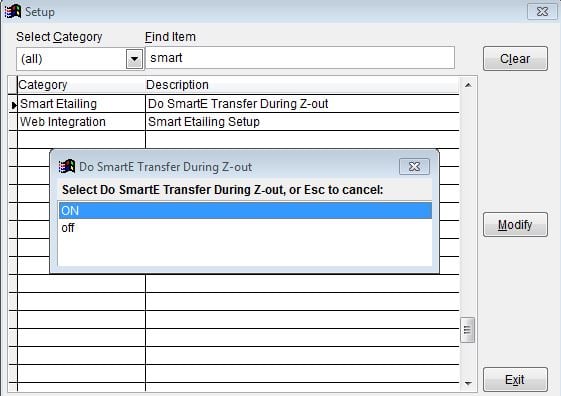
POS Sync Setup In Profit Premier (original release):
- Select Options> 1- Options, then select SmartEtailing Menu
- Select 3 - POS Sync Setup from the SmartEtailing menu
- If you don't want a store's inventory counts to be used by the shopping cart, highlight that store and press Delete.
- Fill in the store name, address, and phone number.
- Enter FTP address login and password at the bottom of the screen.
In Profit Premier: When adding the integration, the retailer receives a 'wise-install' that adds the files necessary. After the file is loaded it will create an icon on the desktop.
The first time the program runs the user will need to input their settings and the process files will be created. After that, run this program from the icon. Add this to the task scheduler to run at any time.
Troubleshooting
Basic System Information
- The SmartEtailing Menu must be enabled by Edge for integration between us and Profit Premier. A one-time fee will be charged by them for this integration
- POS Sync only integration (website inventory, Buy Local Now, Giant Web Link)
- Full integration, including POS Sync and Order Export
- Windows Firewall - Check your Windows settings to ensure the firewall is allowing FTP communication
- If SmartEtailing Store Setup does not display in the option menu contact Edge and request that option to be added. sales@profit-plus.com or Support@profit-plus.com.
