Having a favorites icon, or favicon, visible on browser tabs and bookmarks allows your customers to identify and browse your website more easily, increasing user interaction.
Create a Favicon
- Use a favicon generator.
- If your logo is complicated or has text, it will not render properly.
- Favicons are either 16x16 or 32x32 pixels, using 8-bit or 24-bit colors.
- If your logo is not rendering well use a generic bicycle icon, shop mascot, or your shop's initials in your shop's colors.
Upload Your Favicon
- Once you have the favicon generated, download the file. It will be an ".ICO" format icon.
- Login to Admin and navigate to Settings > Website > Site Settings.
- Click the green pencil to "Edit your Favorites Icon"
- Select Choose a file, then Upload File.
- Once the file has been uploaded, Select the button to make the new file "Active", then save changes.
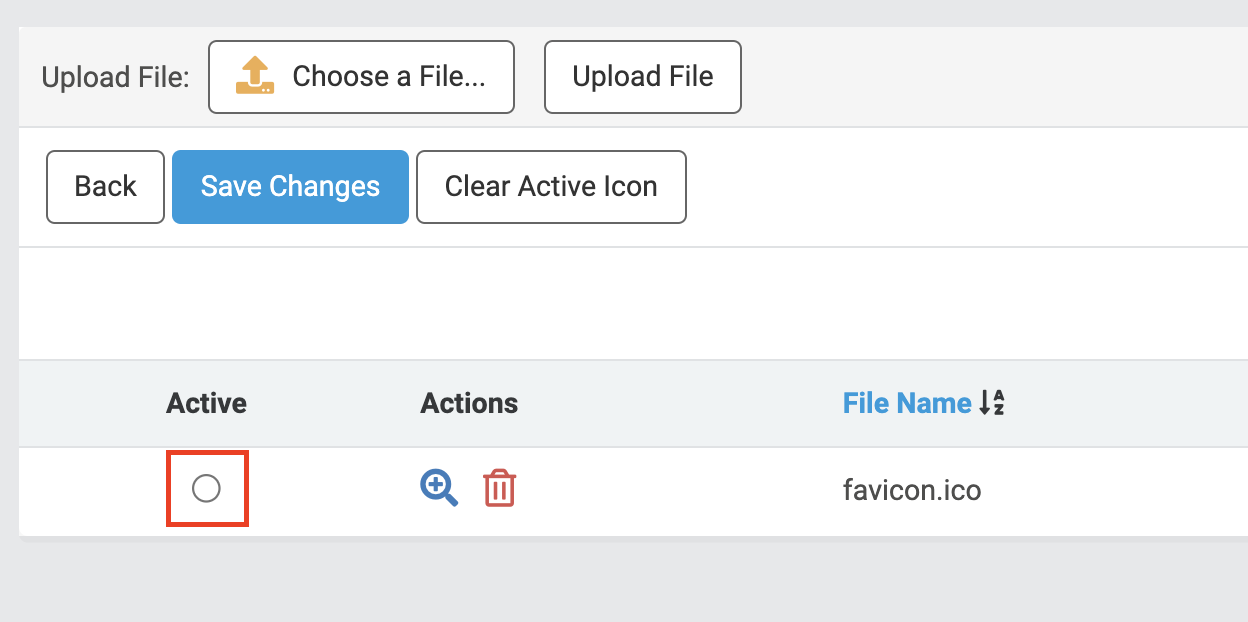
Favicons must a .ico file. Other file types will not upload successfully.
