Drop ship qualifying HLC products directly to consumers from Admin.
HLC Doorstep Delivery integrates with the Supplier Fulfillment interface so that you can request fulfillment (drop-ship) from HLC directly to your customers within each sale or order in Admin.
The Professional website package is required to utilize HLC Supplier Fulfillment.
| Request Access to Doorstep Delivery | Order Notifications |
| Enable Supplier Fulfillment | Fees |
| Configure Your Site for Ecommerce | Brand Exclusions & Restrictions |
| Order Processing |
Request Access to Doorstep Delivery
- Follow the appropriate link below to agree to the terms of service and configure your preferences in your HLC B2B account.
- You will receive a confirmation email with links to information and the agreement on the HLC B2B site
- You'll receive a confirmation email from us when HLC Supplier Fulfillment has been added to your account and is ready for you to enable.
- HLC has also created a tutorial that can be found on HLC University on how to create and process Doorstep Delivery (fulfillment) orders.
Enable Supplier Fulfillment
- In Settings > Suppliers > Supplier Sync, make sure HLC is enabled. For more information, review our article on Supplier Sync.
- Exclude any brands you don't want showing up on your site for purchase.
- Once you receive approval from HLC and confirmation from our client success team, generate a token in your HLC B2B and paste it into Admin under Settings > Suppliers > Supplier Fulfillment - "Activate HLC Doorstep Delivery"
- HLC Doorstep delivery will be available for all future sales after Supplier Fulfillment is enabled.
Need assistance generating your token? Please follow the steps found here.
Configure Your Site for Ecommerce
- Connecting your website to a drop-ship program empowers you to sell product that directly ships from a supplier warehouse.
- Your website needs to be configured to properly display HLC products and transact with consumers online. To do this you will need to:
- Turn On Your Cart.
- Setup a Ground Shipping Method.
- Check your Supplier Sync settings for HLC.
- Exclude any brands you don't want showing up on your site for purchase.
- Ensure your Order Notices are configured.
- Place a test order (being sure not to select a brand in the Brand Exclusion list below) and request fulfillment to fully understand the process.
Order Processing
- Begin by navigating to Orders > Open Orders.
- Click on the order you would like to view.
- Scroll down to Order Contents.
- Click the "Request Supplier Fulfillment" button below the line items.
- Any items that can be fulfilled by HLC will appear in the resulting pop-up modal.
- Select the warehouse you want to fulfill each item from and confirm item quantities.
- Click Submit.
- Scroll to the bottom of the order and mark it as "Being Processed," or if you've created a status for supplier fulfillment, label the order status accordingly, and click Submit & Back.
- Create a purchase order in your POS system, and then receive it, so your inventory balances correctly.
- Product fulfillment requests from restricted brands will be canceled. For a complete list of restricted brands/products please contact your HLC rep.
- See more information about Fulfilling Online Orders.
Notifications & Fees
- You should receive email notifications with confirmation of receipt of the fulfillment request, as well as confirmation of shipment with tracking information from HLC.
- Please reach out directly to HLC for any questions regarding their email notifications.
- Emails are not sent to your customers with tracking information when HLC fulfills an order, even when Supplier Fulfillment email notifications are enabled. Tracking information can be manually added to the order comments.
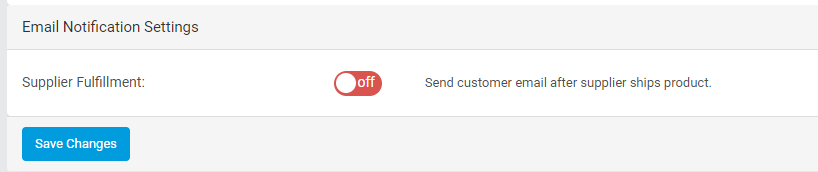
Fees
- US - $15 to ship ($5 fulfillment fee plus $10 shipping)
- Canada - $20 to ship ($5 fulfillment fee plus $15 shipping)
- Items over 25 lbs will be charged an additional $10 surcharge per item.
- Ex: If 10 pairs of gloves are ordered, the fee in the US would be $15 because those gloves would not weigh more than 25 lbs.
- Ex: If 10 pairs of gloves are ordered AND a car rack, the fee in the US would be $15 plus an additional $10 for the car rack since it weighs more than 25 lbs.
- For any questions about supplier fulfillment fees please reach out directly to HLC.
