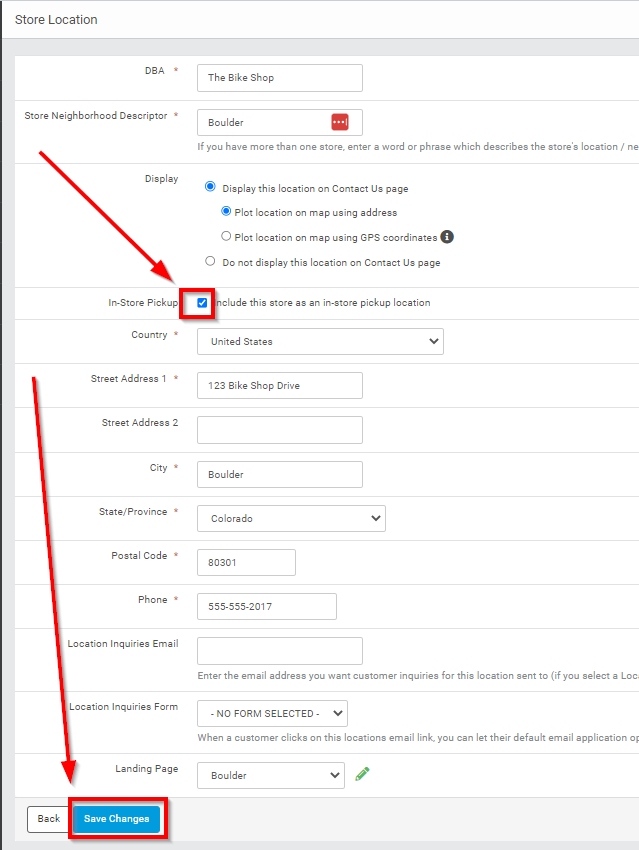Automate your Google Shopping feed through Admin.
Google Products Feed
- In Admin, navigate to Settings > Marketing > Google Shopping.
- Flip Regenerate File Daily to On.
- Decide whether to include or exclude Supplier Sync items from your feed.
- We recommend including them, as it increases your searchability.
- Download your file if you believe items are missing from Shopping.
- Use the Copy icon (clipboard) to get a URL to submit to Google.
- Regenerate your file if you've recently updated prices or added significant items to your POS system.
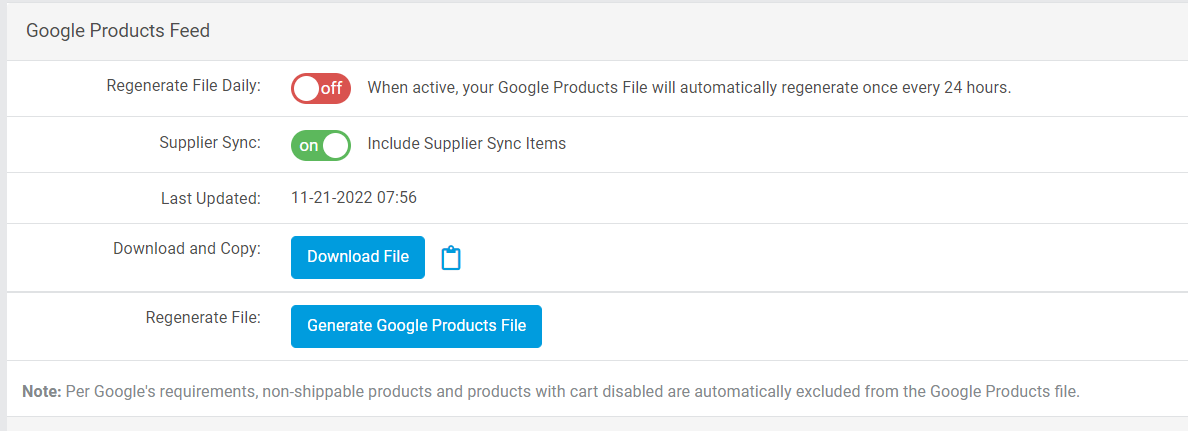
- Go to your Google Merchant Center account to complete the setup for your feed.
- Only products that are shippable will appear in the Google Products Feed file.
Google Local Inventory Feed
- The Google Local Inventory Feed allows items that cannot be shipped (in-store pickup) or purchased online to be included.
- Enter the store code for each location you would like to participate. Store codes can be obtained by logging into your Google Business Profile account. The settings for the Google Local Inventory Feed (everything below the red box in the screenshot below) will be greyed out until the store code(s) are entered in the appropriate field.
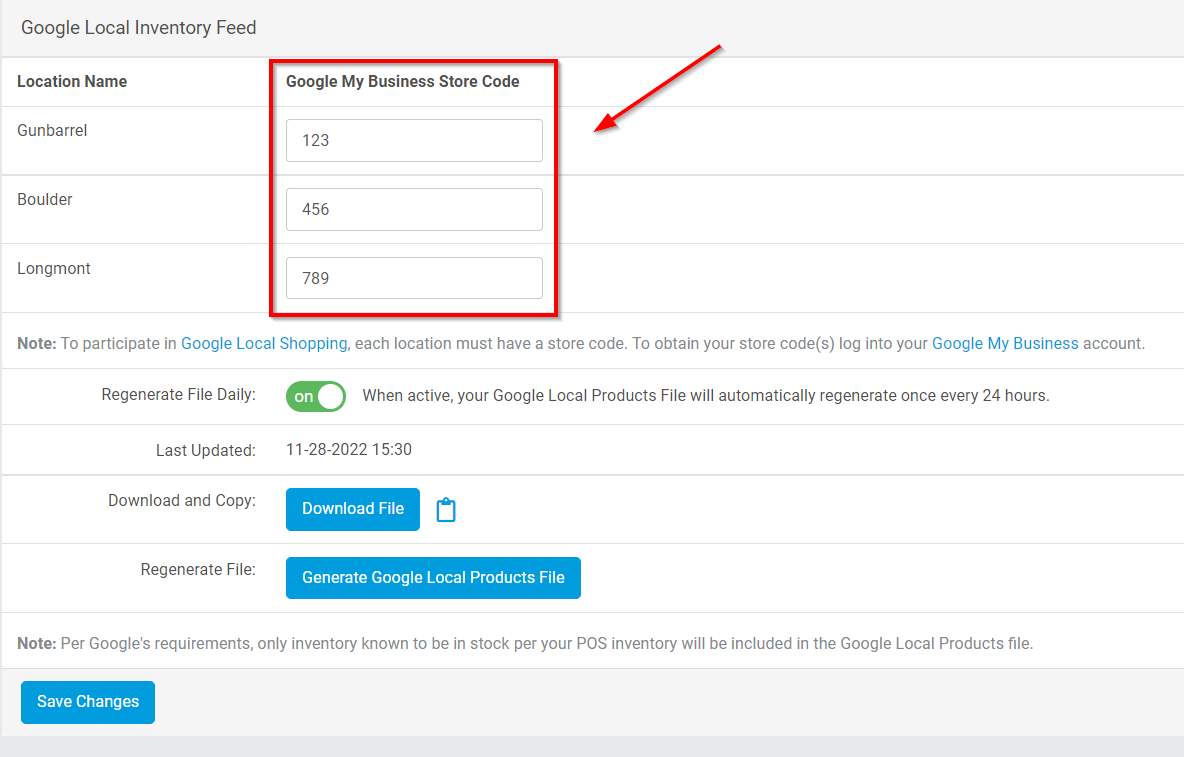
- Toggle on "Regenerate File Daily" for the most up-to-date data feed.
If you have recently made changes to your POS and synced it with your website, and need your Google Local Inventory Feed to be updated sooner than its next scheduled run, you can click the button next to “Regenerate File” anytime.
- To automate the process, you will need to provide a link to this file in your Google Merchant account.
- Click on the clipboard icon to copy the URL that contains the file in a format that Google can read.
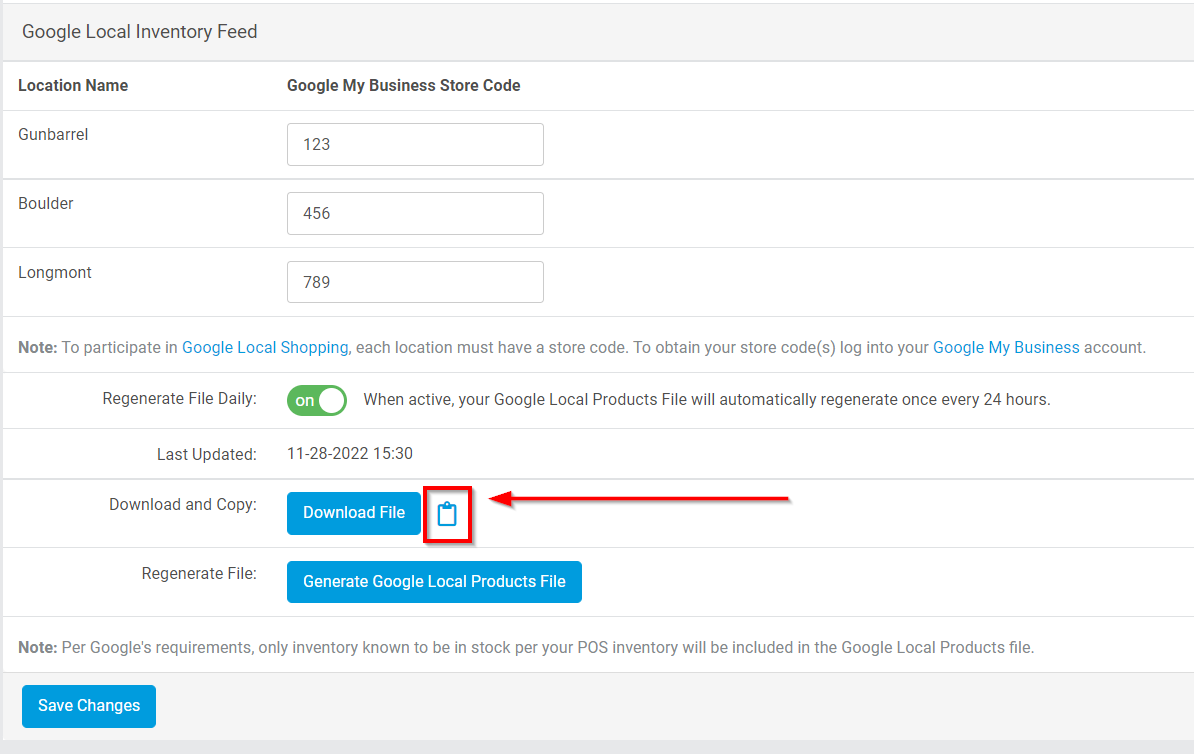
- Paste this URL into your Google Merchant account.
- Click Here to read Google's help article about this process which provides more details on where this URL should be placed.
- Click on the clipboard icon to copy the URL that contains the file in a format that Google can read.
If you need help setting up your Google Business Profile or Merchant Center, reach out to our Marketing team for assistance!
Troubleshooting
- If any store locations are missing in the Google Local Inventory Feed, check to make sure those locations are configured as in-store pickup locations.
- To check this, navigate in Admin to Settings > Website > Store Information.
- Scroll down to the Store Locations section and click the green edit pencil next to the location.
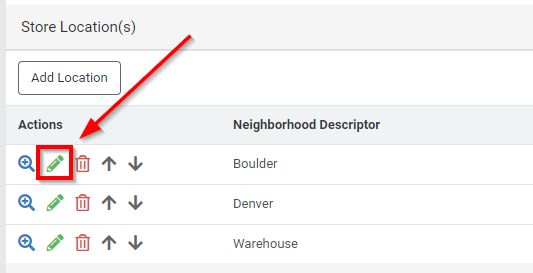
- Check the box next to In-Store Pickup and click " Save Changes".