- Help Center
- Shipping
Setting Supplier Transit Times
Display accurate lead times to your customers for orders containing "in warehouse" products.
Start by navigating to Settings > Suppliers > Supplier Sync.
- Scroll down to the heading "Ship From Labels."
- For any suppliers you work with, fill in the Shipping Time column with the maximum number of days it takes for ordered items to arrive in your store.
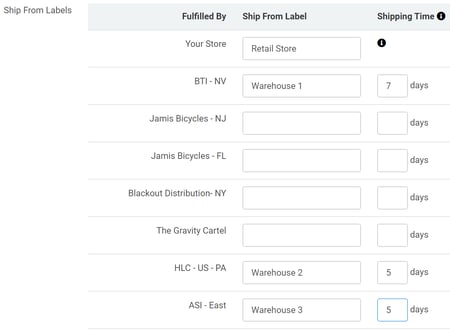
- Save changes at the bottom of the page.
Next, navigate to Settings > Fulfillment > Shipping Methods.
- Edit any In-Store Pickup / Curbside Pickup / Home Delivery options you have.
- Check the box for "Show Supplier Sync Ship Time."
- Check the box for "Show Store-to-Store Transfer Time" if you have multiple locations.
- Fill in the maximum number of days it might take you to transfer product between stores in the box.
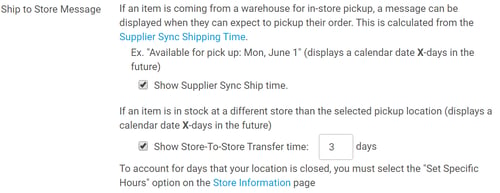
- Fill in the maximum number of days it might take you to transfer product between stores in the box.
- Save changes at the bottom of the page.
