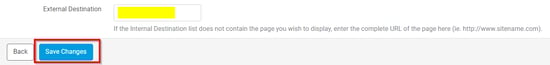Create shortened URL tails to make memorable links to important pages on your site.
Intro
- Advertising is hard enough, and advertising using huge URLs is even harder. If you're having a sale or want an easy-to-remember link for service, this is where URL builder comes in handy.
- You can also print the shortened URL on advertising, include it in marketing e-mails, etc.
Create URL
- Navigate to Settings > Website > URL Builder and click "Add New URL".
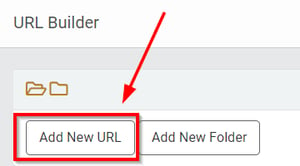
- Check the Active box to make the URL active.
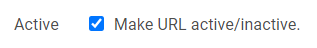
- Create the name for the URL, something simple like "repair," or "sale."
- There are 5 pre-fixes listed, each of these URL's will work for any URL you create.
- www.bikeshop.com/for/sale (for, four, or 4 will all work)
- www.bikeshop.com/to/sale (to, too, two, or 2 will all work)
- www.bikeshop.com/goto/sale
- www.bikeshop.com/find/sale
- www.bikeshop.com/get/sale
- There are 5 pre-fixes listed, each of these URL's will work for any URL you create.
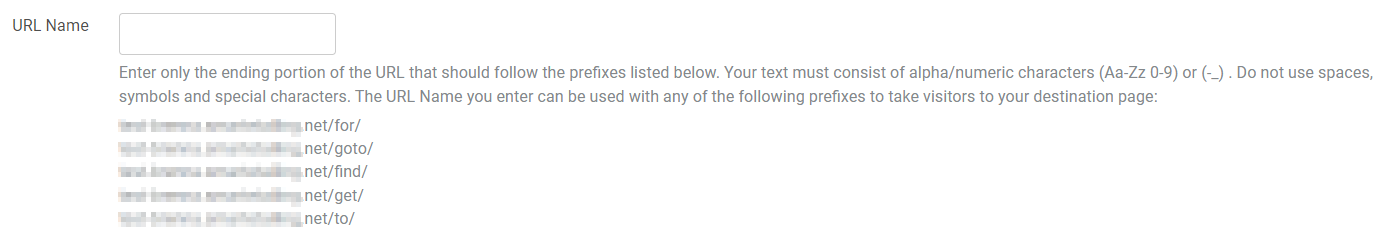
URLs must always include one of the following: yourshop.com/for/, /goto/, /find/, /get/, or /to/.
- Using the drop-down arrow, select the folder in which you would like the URL to reside.
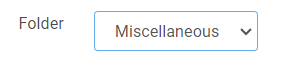
- Add a start and end date if the URL is for a sale or a limited-time page.

- If desired, enter any relevant comments.

- Select an internal page for the link to direct to.
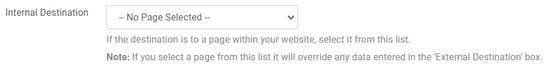
- Enter the External destination and click "Save changes".