Videos on your website are a great way to inform and engage your visitors, and can be easily added using a preformatted embed code.
Adding Videos to Content Blocks
Adding Videos to Product Pages
Adding Videos to Content Blocks
Videos must first be uploaded to a service such as YouTube, or Vimeo in order to be used on your website. Videos cannot be directly uploaded to Admin.
- Go to www.youtube.com and find the video you want on your website.
- Locate and copy the Embed Code for the video by clicking "Share" and then selecting "Embed Code."
YouTube video dimensions are set to a default of 560 x 315 pixels. These dimensions can be changed as needed.
- Add the YouTube embed code to any content block by clicking the Insert Video icon, and selecting the "Embedded Code" option in the pop-up.
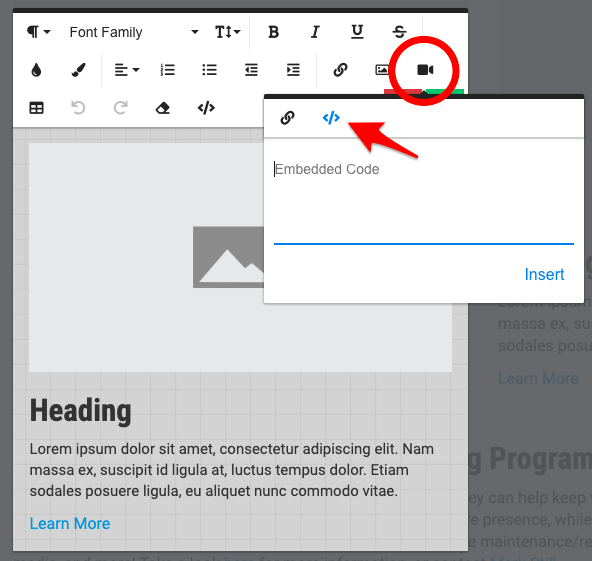
Adding Videos to Product Pages
- You can add videos to individual product pages using the same embed code.
- To insert a video on a product page, locate the item in your products, click the Edit icon, select the Images/Video tab, and you'll see a prompt to Add Embed Video.
